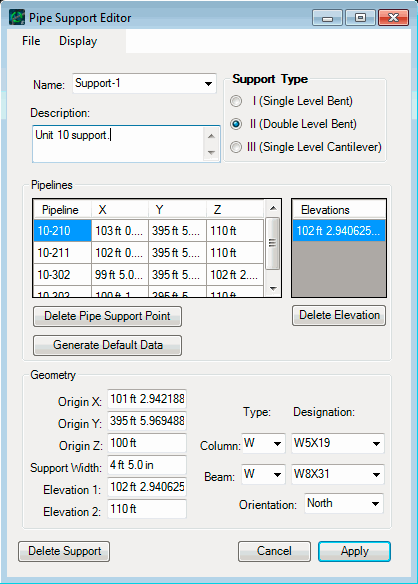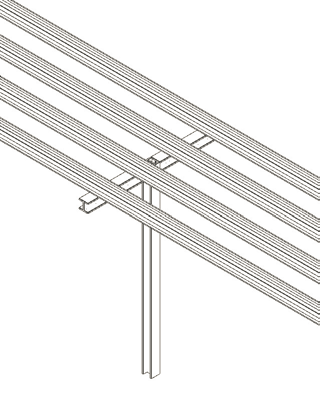Pipe Support Editor
To build a pipe support under routed pipelines:
- Fence the pipes to be supported using the CAD fence:
-
Select
Support from the
Router Toolbox. (If there is no fence, a
message to that effect appears in the CAD message window.)
This opens the Pipe Support Editor dialog. The Support Editor is divided into three main parts: a support identification part, a pipeline identification pane, and a location pane.
- Enter the Name of the support.
- (Optional) Enter a Description.
Pipe Support Editor
The pipeline list shows the candidate pipelines and the elevation list shows the elevations (routing planes) on which these pipes run. The pipeline list includes the support points on the pipes calculated as the intersection between the main axis of the fence and the bottom-of-pipe of the intersected pipes.
-
Select the Support Type to support the desired pipelines. There
are three support types available:
A single-level support only supports pipelines on a single routing plane. A double-level support supports pipelines on two routing planes.
-
If necessary, unselect either
to match the number of pipe support levels to the number of levels that have pipelines that need support.
-
Click
Generate Default Data. This calculates the
default data:
- The Elevation 1 and Elevation 2 (for double level bent) are the lowest one or two remaining elevations in the Elevations list. If the number of levels in the Support Type does not match the number of levels requiring support, you are warned.
- The Orientation is the orientation of the main axis of the fence.
- The Support Width is the distance between the outermost selected pipes in the direction of the main axis of the fence.
- The Origin of the pipe support is the middle of the supported width at grade.
- Pipes overlapped by the fence are the candidate pipes for support.
- Edit the default data if required.
- Select the Column Shape and the Beam Shape.
- Accept builds the support.
- Close closes the dialog.